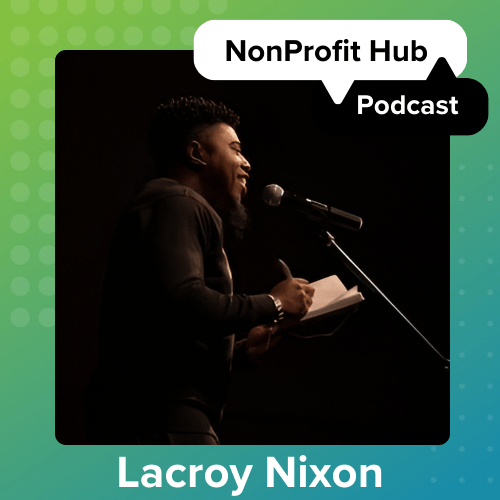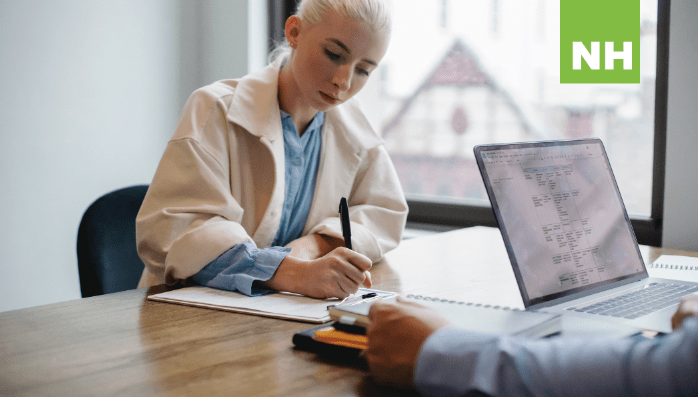I sit on a couple of different boards for nonprofits and I’ve learned that sometimes, organizations run into snags. And often, these snags come from communication mishaps…” who was supposed to do what and when were they supposed to do it?”
After using it in a couple of different capacities, I’ve found that Slack is an incredible tool to stop situations like that from happening.
What is Slack?
Slack is all about working together as a team and when you’re trying to support, direct and maintain an organization, you definitely need the kind of synchronization that comes from being a team. The platform helps teams of all sizes communicate more effectively and it can help your nonprofit too. On the go? There’s an app for that. At the office? Use the desktop version.
How will Slack help my nonprofit organization?
Slack puts all your team members together where you can have private, one-on-one conversations or create group channels (i.e. donor strategy channel, volunteer recruitment channel, etc.). The beauty of channels is that only key stakeholders for each group are allowed access to a specific channel. Channels are a highly organized way to streamline communications between a group of three or more people about a particular topic.

Channels

Team Members
Then, within these channels, you can create a thread by inviting the pertinent people to each group and replying to someone’s comment in the channel stream. These are centered around one topic in particular and can help you figure out who is working on what and when they’re supposed to work on it. (There’s that easy fix I was talking about!)

Chat Example with Team Member Invitations
Do
Slack allows users to upload files, mention people specifically, pose group questions and collaborate in real-time from anywhere, but you don’t have to take our word for it, take a gander at Business.com’s article 12 Ways to Use Slack to Be More Productive.
It also allows users to video conference and affords your team extraordinary collaboration at a price that won’t make even the most resourceful of nonprofits flinch.
Slack is the place for chit-chat, too. Here at Nonprofit Hub we even have a channel reserved for “non-work banter and water cooler conversation.” So go ahead, share the latest viral video with the coworkers you think will like it. This is the right venue for it. That is, if you’re not taking away from your work time.
Don’t
Slack, however, isn’t the place for when you need to make a big decision with a group or provide feedback on a project. Those discussions should happen in-person so that you can go more in-depth. When you really need to focus, you can set your status to “away” on Slack so others know not to bother you.
Both boards and staff can utilize Slack in the office—it helps you get stuff done by allowing a more open form of communication. You can tackle those little questions you might have with your supervisor by sending him a direct message or you can find a meeting time that works for all board members by creating an event or poll in a channel. It’s easy to use and has many uses…if your organization is not already on Slack, I’d suggest you hop on board.